|
|
32-bit DigitSeis (Unsupported Legacy)
Point of contact: Thomas Lee |
WARNING: PLEASE UNDERSTAND THAT THESE ARE LEGACY CODES WHICH WE NO-LONGER SUPPORT BUT HAVE MADE AVAILABLE HERE FOR THOSE WHO MUST USE 32-BIT. This page contains a download link for DigitSeis v.1.4b for 32-bit Windows and instructions for strategies that may be necessary to make it work. This page will not be updated further, and our strong recommendation is to use the latest 64-bit version.
When trying to digitize typical records on 32-bit Windows as described (using the version downloadable below), it freezes when the image is loaded. This is primarily an issue with the memory allocated to DigitSeis. If you have a 64-bit computer, we recommend using the latest available 64-bit release, but if not, you can attempt to perform the analysis by following the steps below.
Activating the 3GB Switch
The Windows settings can usually be changed to increase the memory allocated to the program by default. This can be changed at any time, and hence this can be done either before or after installing DigitSeis. The default setting likely does not allocate as much memory for a good reason, so please take these steps at your own discretion and risk.- From the Start menu, navigate to the Accessories folder and right-click the Command Prompt icon in it. Select "Run as Administrator".
- When the command window appears, enter the following command at the prompt:
bcdedit/set IncreaseUserVa 3072 - Restart your machine.
Disabling the 3GB Switch
If you want to disable the 3GB switch to increase the memory available to Windows, do the following (note that while the 3GB switch is disabled, DigitSeis may not have enough memory to operate properly):bcdedit/deletevalue IncreaseUserVa
Precautions For 32-Bit DigitSeis
With memory increased, seismograms can be analyzed more easily. The following precautionns and actions are also worth noting:- Non-DigitSeis Applications
Please close non-DigitSeis appications before launching DigitSeis so that as much memory as possible is available. - Cropping Images
A good seismogram scan will have a large number of pixels and so cannot be properly read due to insufficient memory. Therefore, it is often necessary to use image processing software (e.g., Photoshop) to make the image file itself smaller by cropping to only a few lines before loading it into DigitSeis. Note that since the helicorder records have tilted lines, you will need to include other partial lines to obtain one full line as shown here. Use no more than 10 lines as a rule of thumb, but experimentation with cropping may be necessary to find a good number of lines to use dependent on the record. In this manner, digitize the record in parts. Shown below is an example of an image cropped to 7 lines loaded into DigitSeis.
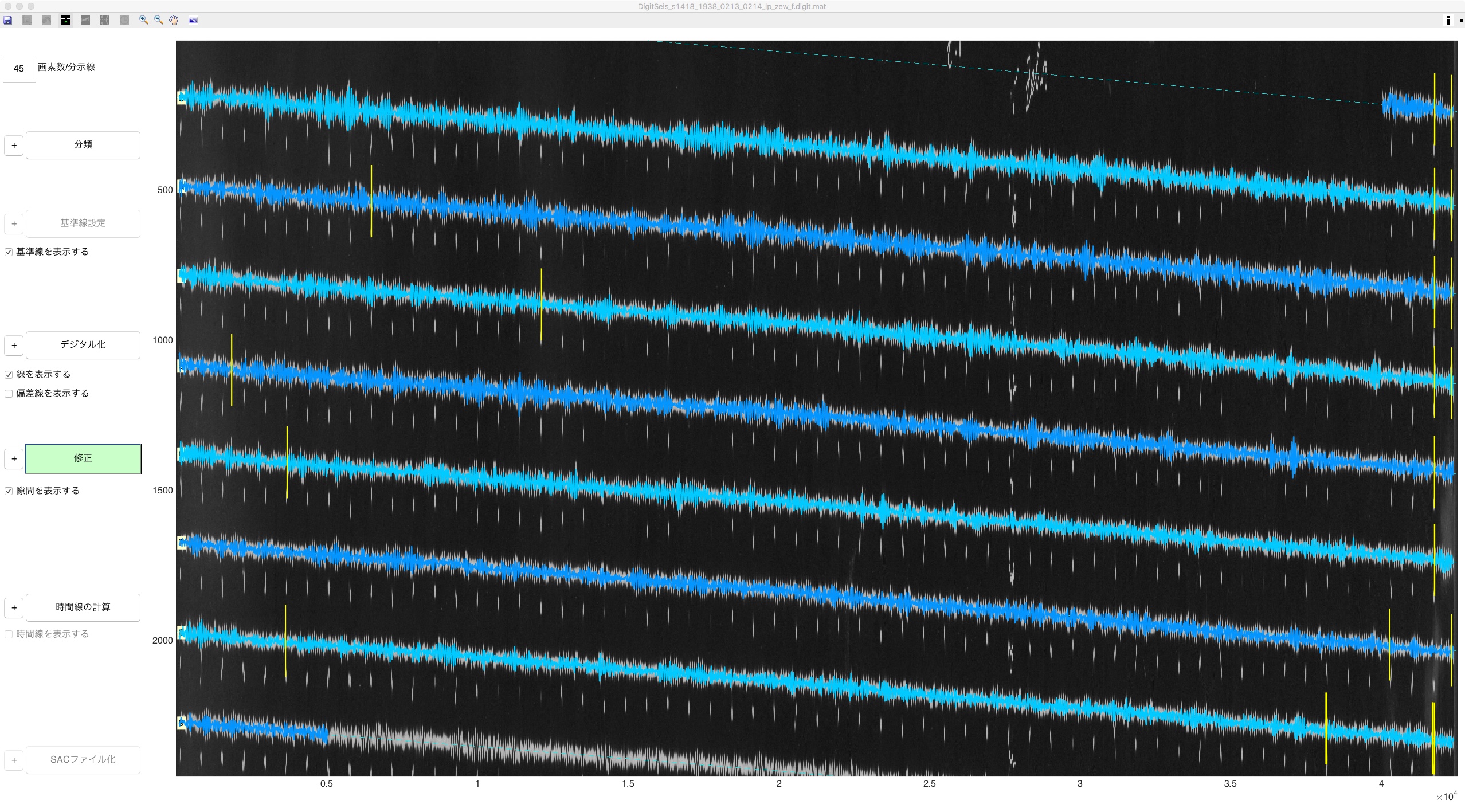
- Saving as an Analysis File
After the image has been loaded into DigitSeis, save the analysis before proceeding to the classifications step. If the image is large, quitting DigitSeis at this point and reloading from the saved file can avoid running up against the memory limit. Note that this process of Saving, Quitting, and Reloading should also be done after the classification step to prevent running out of memory with the digitization and timing steps. Finally, be careful to not overwrite files since analyses will be saved multipl times when using this method.
DigitSeis v1.4b for 32-bit Windows
PLEASE MAKE SURE YOU HAVE READ THE ABOVE DOCUMENTATION ON PRECAUTIONS AND DRAWBACKS OF 32-BIT DIGITSEIS BEFORE DOWNLOADING. The 32-bit Windows DigitSeis v1.4b is available here as two versions:Download either the Full Package (zip file, 517 MB), or the Small Package for spotty connections (zip file, 8.4 MB, further downloads will be prompted)