HRV Seismogram Archival Project: Scanned Images and Digitized Traces (1935)
Archival Project Top PageDigitized Traces Top Page
Scanned Images Top Page
DigitSeis: Digitization Software
Status of Archival Project
Choose month or day of interest. Dates with available links indicate image availability and those with highlighted background indicate digitized time series availability (see description in Components for the file format). Please note that we do our best in generating the digitized time series, but there may be features that are not fully captured or timing that may not be quite correct. If you are investigating a particular feature, you should check against the original image. Once the file of interest is found, please use the right button of your mouse to save the image to your computer.
| January | February | March | ||||||||||||||||||||||||||
| 1 | 2 | 3 | 4 | 5 | 1 | 2 | 1 | 2 | ||||||||||||||||||||
| 6 | 7 | 8 | 9 | 10 | 11 | 12 | 3 | 4 | 5 | 6 | 7 | 8 | 9 | 3 | 4 | 5 | 6 | 7 | 8 | 9 | ||||||||
| 13 | 14 | 15 | 16 | 17 | 18 | 19 | 10 | 11 | 12 | 13 | 14 | 15 | 16 | 10 | 11 | 12 | 13 | 14 | 15 | 16 | ||||||||
| 20 | 21 | 22 | 23 | 24 | 25 | 26 | 17 | 18 | 19 | 20 | 21 | 22 | 23 | 17 | 18 | 19 | 20 | 21 | 22 | 23 | ||||||||
| 27 | 28 | 29 | 30 | 31 | 24 | 25 | 26 | 27 | 28 | 24 | 25 | 26 | 27 | 28 | 29 | 30 | ||||||||||||
| 31 | ||||||||||||||||||||||||||||
| April | May | June | ||||||||||||||||||||||||||
| 1 | 2 | 3 | 4 | 5 | 6 | 1 | 2 | 3 | 4 | 1 | ||||||||||||||||||
| 7 | 8 | 9 | 10 | 11 | 12 | 13 | 5 | 6 | 7 | 8 | 9 | 10 | 11 | 2 | 3 | 4 | 5 | 6 | 7 | 8 | ||||||||
| 14 | 15 | 16 | 17 | 18 | 19 | 20 | 12 | 13 | 14 | 15 | 16 | 17 | 18 | 9 | 10 | 11 | 12 | 13 | 14 | 15 | ||||||||
| 21 | 22 | 23 | 24 | 25 | 26 | 27 | 19 | 20 | 21 | 22 | 23 | 24 | 25 | 16 | 17 | 18 | 19 | 20 | 21 | 22 | ||||||||
| 28 | 29 | 30 | 26 | 27 | 28 | 29 | 30 | 31 | 23 | 24 | 25 | 26 | 27 | 28 | 29 | |||||||||||||
| 30 | ||||||||||||||||||||||||||||
| July | August | September | ||||||||||||||||||||||||||
| 1 | 2 | 3 | 4 | 5 | 6 | 1 | 2 | 3 | 1 | 2 | 3 | 4 | 5 | 6 | 7 | |||||||||||||
| 7 | 8 | 9 | 10 | 11 | 12 | 13 | 4 | 5 | 6 | 7 | 8 | 9 | 10 | 8 | 9 | 10 | 11 | 12 | 13 | 14 | ||||||||
| 14 | 15 | 16 | 17 | 18 | 19 | 20 | 11 | 12 | 13 | 14 | 15 | 16 | 17 | 15 | 16 | 17 | 18 | 19 | 20 | 21 | ||||||||
| 21 | 22 | 23 | 24 | 25 | 26 | 27 | 18 | 19 | 20 | 21 | 22 | 23 | 24 | 22 | 23 | 24 | 25 | 26 | 27 | 28 | ||||||||
| 28 | 29 | 30 | 31 | 25 | 26 | 27 | 28 | 29 | 30 | 31 | 29 | 30 | ||||||||||||||||
| October | November | December | ||||||||||||||||||||||||||
| 1 | 2 | 3 | 4 | 5 | 1 | 2 | 1 | 2 | 3 | 4 | 5 | 6 | 7 | |||||||||||||||
| 6 | 7 | 8 | 9 | 10 | 11 | 12 | 3 | 4 | 5 | 6 | 7 | 8 | 9 | 8 | 9 | 10 | 11 | 12 | 13 | 14 | ||||||||
| 13 | 14 | 15 | 16 | 17 | 18 | 19 | 10 | 11 | 12 | 13 | 14 | 15 | 16 | 15 | 16 | 17 | 18 | 19 | 20 | 21 | ||||||||
| 20 | 21 | 22 | 23 | 24 | 25 | 26 | 17 | 18 | 19 | 20 | 21 | 22 | 23 | 22 | 23 | 24 | 25 | 26 | 27 | 28 | ||||||||
| 27 | 28 | 29 | 30 | 31 | 24 | 25 | 26 | 27 | 28 | 29 | 30 | 29 | 30 | 31 | ||||||||||||||
| ← 1934 | Back to List of Years | 1936 → |
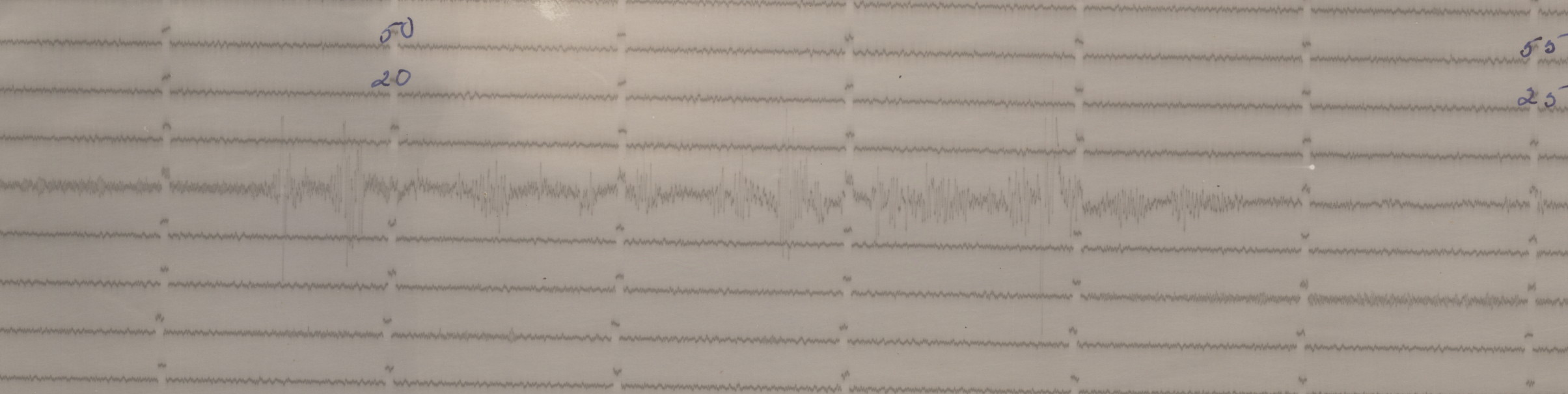
January
| Date | Instrument | Components | ||
| 12/31 - 01/01 | Benioff | 1M-Z (1.45 GB) Info JPG (47 MB) | ||
| 12/31 - 01/02 | Benioff | 2L-Z (1.53 GB) Info JPG (56 MB) |
||
| MS | 43-NW (1.42 GB) Info JPG (42 MB) | 44-SW (1.41 GB) Info JPG (42 MB) |
||
| WA | 2-NS (1.4 GB) Info JPG (38 MB) |
|||
| 01/01 - 01/02 | Benioff | 1M-Z (1.49 GB) Info JPG (52 MB) | ||
| 01/02 - 01/03 | Benioff | 1M-Z (1.46 GB) Info JPG (49 MB) | ||
| 01/02 - 01/04 | Benioff | 2L-Z (1.5 GB) Info JPG (52 MB) |
||
| MS | 43-NW (1.41 GB) Info JPG (41 MB) | 44-SW (1.41 GB) Info JPG (40 MB) |
||
| 01/18 - 01/19 | Benioff | 1M-Z (1.47 GB) Info JPG (51 MB) | ||
| 01/19 - 01/20 | Benioff | 1M-Z (1.43 GB) Info JPG (45 MB) | ||
| 01/20 - 01/21 | Benioff | 1M-Z (1.45 GB) Info JPG (48 MB) | ||
| 01/22 - 01/23 | Benioff | 1M-Z (1.44 GB) Info JPG (50 MB) | ||
| 01/22 - 01/24 | Benioff | 2L-Z (1.46 GB) Info JPG (49 MB) |
||
| MS | 43-NW (1.39 GB) Info JPG (40 MB) | 44-SW (1.38 GB) Info JPG (39 MB) |
||
| WA | 2-NS (1.38 GB) Info JPG (34 MB) |
|||
| 01/27 - 01/28 | Benioff | 1M-Z (1.43 GB) Info JPG (47 MB) | ||
| 01/30 - 01/31 | Benioff | 1M-Z (1.44 GB) Info JPG (51 MB) | ||
February
March
April
May
June
July
August
September
October
November
December
Date
Dates are given as "m1/d1 - m2/d2" where m1 is the starting month, d1 is the starting day, m2 is the ending month, and d2 is the ending day. For the exact time of the start and end of the record, download the information (back side of seismogram) file that accompanies each seismogram file.
Instrument (January - March)
The instrument types are Benioff, Milne-Shaw (MS), and Wood-Anderson (WA).
Instrument (April - December)
The instrument type is either "SP" for short-period recording and "LP" for long-period recording.
Components (January - March)
The components given as "Instrument Info"-"Component" where "Component" are "Z" for vertical, "NW" or "SE" for northwest-southeast, "SW" or "NE" for northeast-southwest, "EW" for east-west, and "NS" for north-south.
Components (April - December)
The components are "Z" for vertical, "NS" for north-south, and "EW" for east-west. Components with asterisk (e.g., "Z*") are records that have been scanned with 2400 dpi hence larger file size.
Original Images: The link with each component, e.g., Z, allows the original TIFF image of the seismic recording to be downloaded (1200 dpi in colour for front, 400 dpi in grey for back). Note that the size of the file given in brackets can be large and may take a while to download. The image of the back side of each recording (often showing more detailed information about the recording such as the start and end times) can be obtained from the "Info" link. The information files are typically 60 MB.
Reduced Images: The link to "JPG" provides the front-side images that have been converted to JPEG format with some flattening applied. The file sizes are much smaller, and these should be used for initial input for DigitSeis.
Digitized Time Series: The link to "SAC" can be used to download a tar file containing all SAC files associated with the specific image. There are typically multiple SAC files in the tar file, and each SAC file corresponds to a line of recording (e.g., about 1 hour for long-period recordings). They have been generated with the DigitSeis software, and some SAC files contain NaN entries, resulting in a blank screen when they are loaded and visualized in SAC software. One can work around this problem by setting the vertical axis to be between -200 and 200 (i.e., "ylim -200 200") and then adjusting the limits for the specific trace. Please note that although we do our best in capturing the signal, there is no guarantee that they are correct.
Back to HRV Archival Project Top Page
Go to Project Status Page
Go to Scanned Seismograms Page
|
Department of Earth and Planetary Sciences / Harvard University / 20 Oxford Street / Cambridge / MA 02138 / U.S.A. /
Telephone: +1 617 495 2350 / Fax: +1 617 496 1907 / Email: reilly@eps.hartvard.edu
|